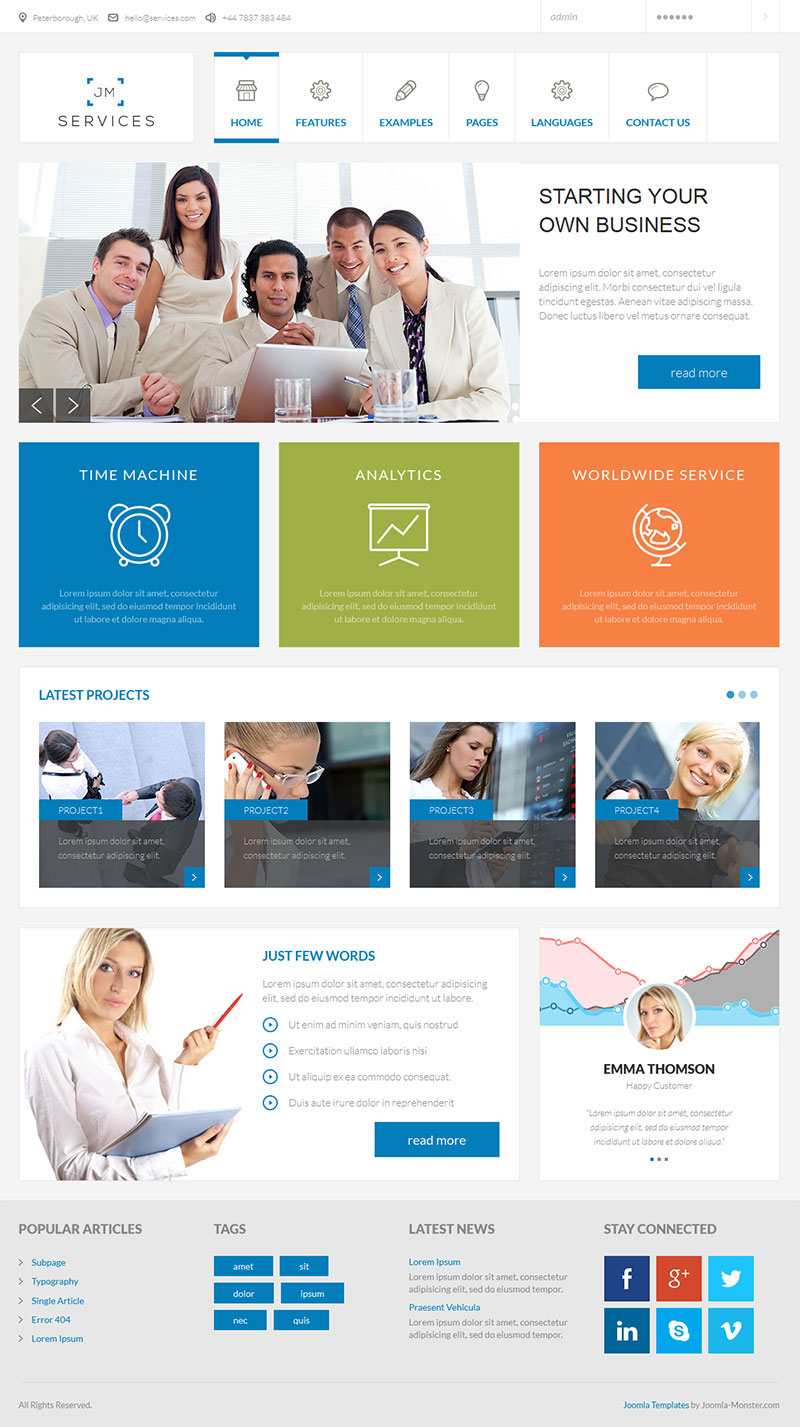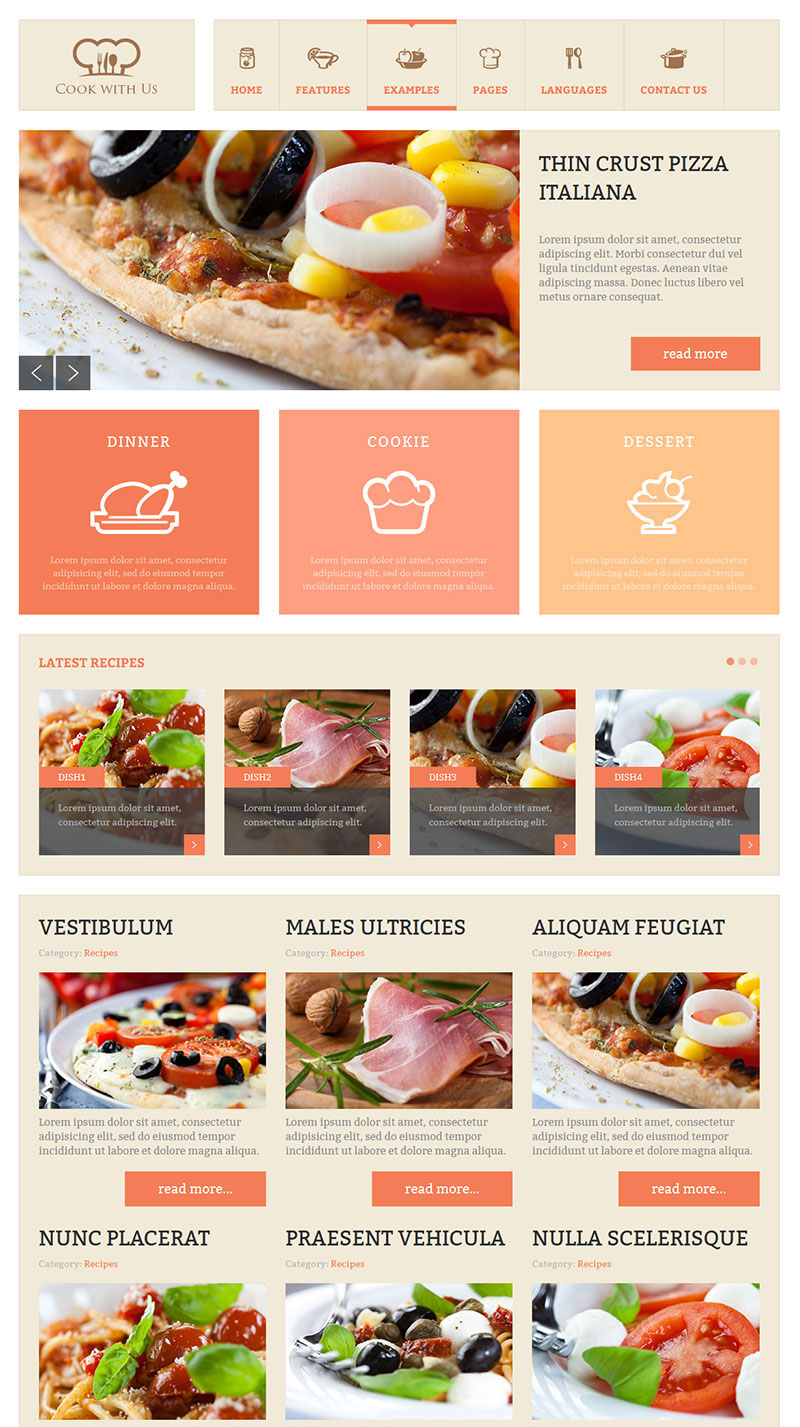SOFTWARE
En Imago Informática sabemos de la importancia de un buen software para nuestros clientes, por ello trabajamos con las mejores empresas de software comercial, así cómo disponemos de un departamento de programación para dar soluciones a cualquier necesidad que nos presenten nuestros clientes.
A continuación les detallamos algunas de las empresas de software con las que trabajamos.
- Detalles
- Categoría: JM-Sample-Data
There are additional module designs available that you can control by entering a correct suffix name as a module parameter.
Let's check them all.
1. Available module designs
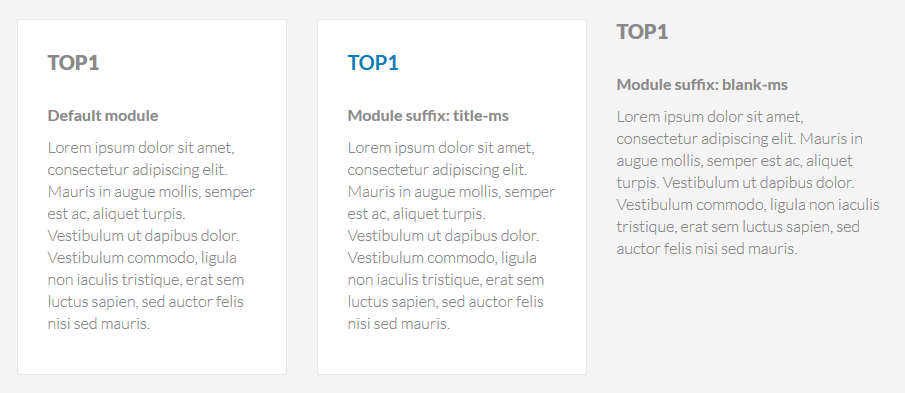
2. Use the following suffixes for DJ-ImageSlider module if you want to get the following view for slides. Otherwise a module will use the default css styles.
Suffix name: slider1-ms

Suffix name: testimonials-ms
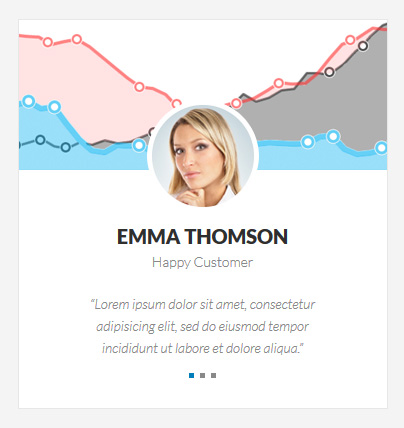
Suffix name: testimonials-ms alternative-ms
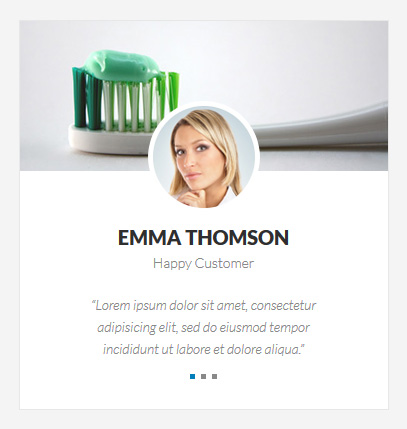
- Detalles
- Categoría: JM-Sample-Data
404 OOPS!
Page not found!
"Sorry, it appears the page you were looking for does not exist anymore or might have been moved.
Please try your luck again."
This is a Joomla! article displayed as custom 404 page.
How to modify this page?
Step 1: Go to Content -> Article Manager.
Step 2: Find and edit the "Error 404" article.
How is the search module displayed?
It is displayed using the "Content - Load Modules" plugin. It allows to display a module in a Joomla article.
The module is published on the following position: error404-search
How to display a different article as custom 404 page?
If you want to display other article, you need to change the article ID in the following location: /templates/jm-services/error.php
- Detalles
- Categoría: JM-Sample-Data
JM Services Joomla template uses fully responsive layout that adjusts to various screens: desktops, tablets or mobiles.
The template uses default width values specified at the template configuration.
- Detalles
- Categoría: JM-Sample-Data
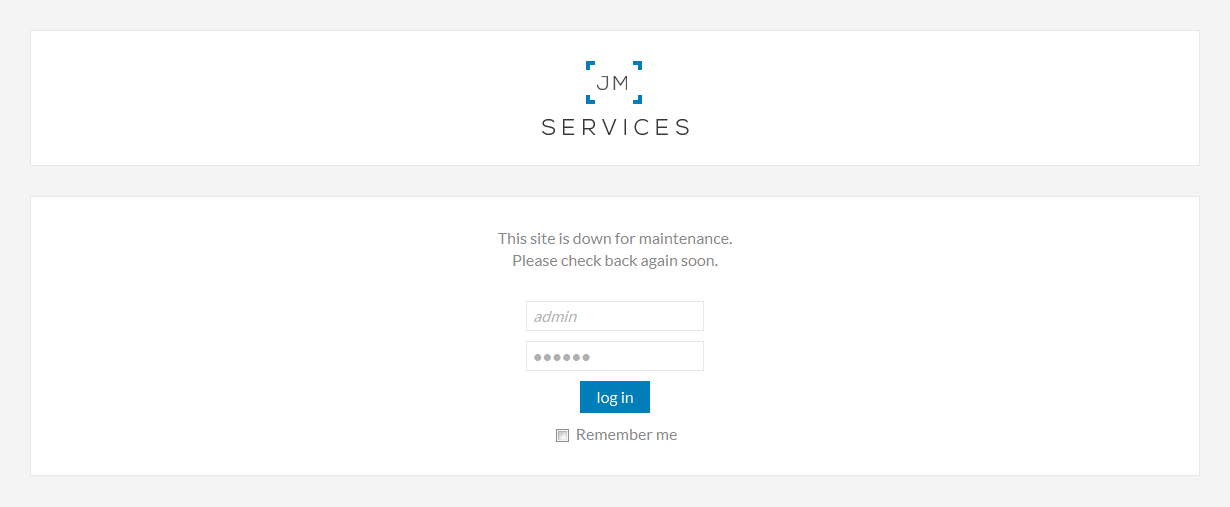
There is a possibility to disable access to the front of your site.
How to enable the offline page?
Step 1: Go to "System -> Global Configuration -> Site".
Step 2: Click on "Yes" for "Site Offline" option.
Step 3: Fill in a text for "Offline Message" to give your visitors some explanation about why your website is unavailable.
Step 4: Click on "Save" to save your settings.
How to customize the offline page?
You need to edit the following file: /templates/jm-services/offline.php
Bottom1
Lorem ipsum dolor sit amet, consectetur adipiscing elit. Mauris in augue mollis, semper est ac, aliquet turpis. Vestibulum ut dapibus dolor. Vestibulum commodo, ligula non iaculis tristique, erat sem luctus sapien, sed auctor felis nisi sed mauris.
Bottom1
Lorem ipsum dolor sit amet, consectetur adipiscing elit. Mauris in augue mollis, semper est ac, aliquet turpis. Vestibulum ut dapibus dolor. Vestibulum commodo, ligula non iaculis tristique, erat sem luctus sapien, sed auctor felis nisi sed mauris.
Bottom1
Lorem ipsum dolor sit amet, consectetur adipiscing elit. Mauris in augue mollis, semper est ac, aliquet turpis. Vestibulum ut dapibus dolor. Vestibulum commodo, ligula non iaculis tristique, erat sem luctus sapien, sed auctor felis nisi sed mauris.
SAGE EUROWIN

Con Sage Eurowin dispones de todo lo que necesitas para gestionar las diferentes áreas de tu empresa
BDP

Software para terminales táctiles y hostelería
- Hostelería
- Servicio a domicilio
- Pubs y discotecas
- Comercio y gestión
- Panaderías y pastelerías
- Peluquerías y estética
- Tallas y colores
- BDP-Cash
DOSCAR

Software de gestión comercial y TPV
- TPV Comercios
- Bar / Restaurante
- Taller
- Gestión
- Peluquería
- Carpintería
- Cristalería
- Servicio Técnico
- PYME
ITACTIL

La gestión de las grandes empresas al alcance de las PYMEs
- Bar y Restaurante
- Pub y Discoteca
- Panadería y Pastelería
- Peluquería y Estética
- Comercio y Supermercado
- Kioscos
- Tallas y colores
- Gestión
- Ingresos y gastos
- Gestión Taller
- Taller Mecánico